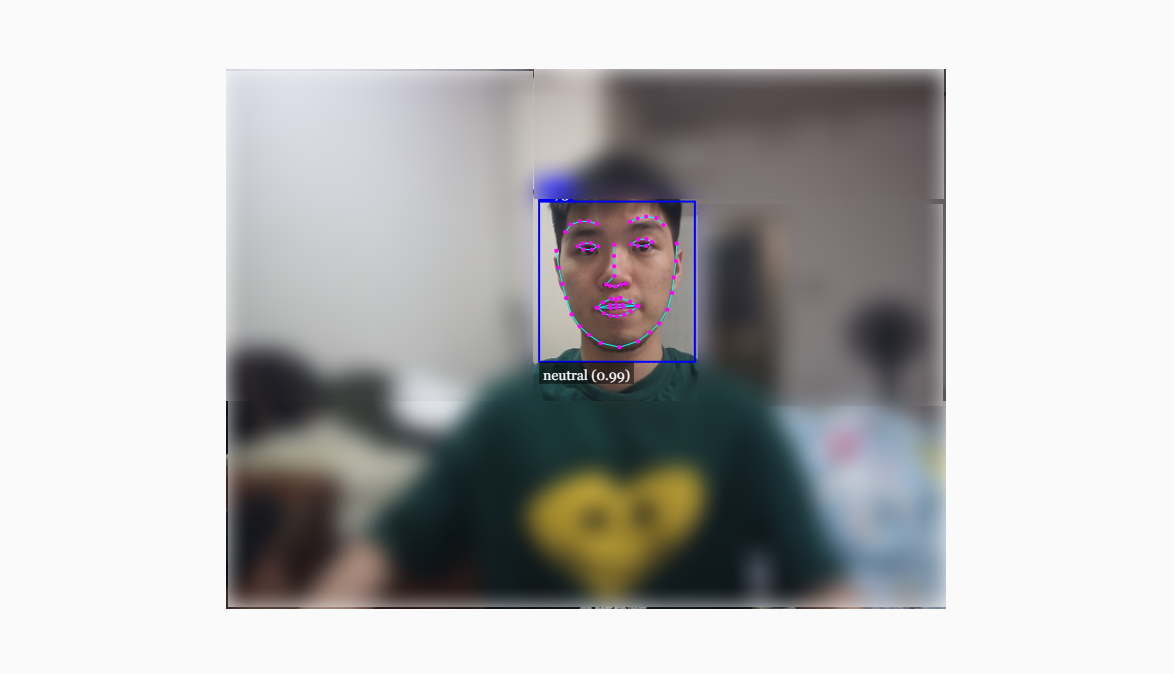前言
一个用 JS 写的人脸识别库,项目链接:
实例
跟着大佬实现一下:
app.js
| const video = document.getElementById("video"); // 声明 video 变量与 video 标签绑定 | |
| const startVideo = () => { | |
| navigator.getUserMedia( | |
| { video: {} }, | |
| (stream) => (video.srcObject = stream), | |
| (err) => console.log(err) | |
| ); | |
| }; | |
| Promise.all([ | |
| faceapi.nets.tinyFaceDetector.loadFromUri("./models"), | |
| faceapi.nets.faceLandmark68Net.loadFromUri("./models"), | |
| faceapi.nets.faceRecognitionNet.loadFromUri("./models"), | |
| faceapi.nets.faceExpressionNet.loadFromUri("./models"), | |
| faceapi.nets.faceExpressionNet.loadFromUri("./models"), | |
| ]).then(startVideo()); // 等模型加载完再播放视频 | |
| video.addEventListener("play", () => { | |
| const canvas = faceapi.createCanvasFromMedia(video); | |
| document.body.append(canvas); | |
| const displaySize = { | |
| width: video.width, | |
| height: video.height, | |
| }; | |
| faceapi.matchDimensions(canvas, displaySize); | |
| setInterval(async () => { | |
| const detections = await faceapi | |
| .detectAllFaces(video, new faceapi.TinyFaceDetectorOptions()) | |
| .withFaceLandmarks() | |
| .withFaceExpressions(); | |
| // console.log(detections); | |
| const resizedDetecitons = faceapi.resizeResults(detections, displaySize); | |
| canvas.getContext("2d").clearRect(0, 0, canvas.width, canvas.height); // 每次画新的之前去掉旧的 | |
| faceapi.draw.drawDetections(canvas, resizedDetecitons); | |
| faceapi.draw.drawFaceLandmarks(canvas, resizedDetecitons); | |
| faceapi.draw.drawFaceExpressions(canvas, resizedDetecitons); | |
| }, 100); //每隔 100 毫秒得到一个数组,数组里面有多少个对象取决于有多少张人脸 | |
| }); |
index.html
| <!DOCTYPE html> | |
| <html lang="en"> | |
| <head> | |
| <meta charset="UTF-8"> | |
| <meta http-equiv="X-UA-Compatible" content="IE=edge"> | |
| <meta name="viewport" content="width=device-width, initial-scale=1.0"> | |
| <title>Face-Test-Issactan</title> | |
| <link rel="shortcut icon" href="https://cdn.jsdelivr.net/gh/Tan35/ImgHosting/TanPIC2/faciapi-js-tets.png"> | |
| </head> | |
| <style> | |
| body { | |
| margin: 0; | |
| padding: 0; | |
| width: 100vw; | |
| height: 100vh; | |
| display: flex; | |
| justify-content: center; | |
| align-items: center; | |
| background-color: #fafafa; | |
| } | |
| canvas{ | |
| position: absolute; | |
| } | |
| </style> | |
| <body> | |
| <video id="video" width="720" height="560" autoplay muted></video> | |
| <script src="face-api.min.js"></script> | |
| <script src="app.js"></script> | |
| </body> | |
| </body> | |
| </html> |
另外需要下载:
face-api.min.js, 在index.html中先引用,再引用编写的app.js;- 新建文件夹,这里假设名为
models,先下载整个项目,然后添加/weights/所有文件到models中,这里其实就是作者预先训练好的模型。
运行
- 可以直接在 VScode 中 借用 LiveServer 打开
index.html运行,也可以直接打开文件,首次会请求允许打开摄像头; - 我后来也部署到了 Vercel 上,示例:🔗 face-Test-IssacTan。